
“Talent is a pursued interest. In other words, anything you are willing to practice, you can do.” – Bob Ross
After Five Basic Relationships, the eighth tutorial of the Graphic Design Basic Element Series covers Five Basic Removals.
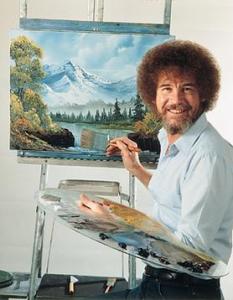
Ross’s quote comes from years of observation and is quite realistic. He experienced a long career as a recognized artist. He also taught oil painting on the TV series, The Joy of Painting, which aired from 1983 to 1994. It ran on the PBS channel and still streams on various cable services.
People tune into his streaming oil painting series to listen in while he paints; his infectious personality entertains because he is upbeat, instructive, humorous, and positive.
He describes elements in his renderings as happy little trees and flowers while sharing how to turn brush stroke mistakes into birds claiming how mistakes are opportunities.
Ross understood to develop creative talent, treat it like strengthening a muscle with exercise. He knew the more a person plays, practices, and devotes time to an art practice, the more adept they will become at implementing their desired result.
What is a Removal in Art & Design?
We saw an example of a removal in the last tutorial describing Basic Design Relationships when learning the characteristics of a negative/positive removal.
There are four additional removals that your eye will notice with ease in nature, design, and art.
They are: pop out, hinge out, slide out, slice off, extend out.
Pop Out
The first condition to understand is that a pop-out can pop in or out! The negative/positive removal pops out then the removed shape is recycled elsewhere in the design. But what would a pop-in look like?

Imagine two different colored cubes side-by-side. Out of each cube, remove the same size shape. Next, pop in the cut pieces into the adjacent block.
As long as a glimmer of light is seen between the two shapes the removal’s pop in relationship remains obvious. If the eye is not able to differentiate between the pieces, this relationship will appear as an overlap.
Architecture can illustrate a practical example. Imagine a piece of siding popped out of an exterior wall of a building. Perhaps, a stained glass window is installed in its place.
The window becomes a pop-in because it is easy to distinguish the different materials. The builder can recycle the sliding and pop it in elsewhere to complete the exterior.
Slide Out
Have you seen or owned a wooden pencil box with a flat sliding lid? When opening the box the lid slides out and away from the base of the box. This action creates a visual example of a slide-out. The top edges of the two sides of the box and the lid covering the remaining part of the box retain a referral relationship of edge-to-edge. The section of the box’s top that slides is now a slide-out.
Slide-outs offer an edge-to-edge relationship while also defining a new relationship encompassing the section of the surface that extends to cover an additional area of the design.
Slice Off

Imagine a banana sliced in half. When one half slides partly to one side or the other without losing its connection the appearance is an example of a slice-off.
The banana could be sliced diagonally, horizontally, or even vertically and generate this relationship.
The slice-off could be edge-to-edge or edge-to-point as long as the identity of the banana is not lost. If one section of the banana moves too far away they will appear as two halves having the only similarity being both pieces are bananas.
Hinge Out
A perfect visual of a hinge-out is seeing a bird open their beak. In a two-dimensional perspective, the two sections illustrate a point-to-point relationship. The two angles between the top and bottom beak create the relationship when opening.
A hinge-out can have an edge-to-edge relationship, too. Imagine a perspective illustration of a lake with a featured tree reflecting in the water. It can appear like the tree is one continuous plane. But, the refection is now an edge-to-edge hinge-out.
Extend Out

Finding a practical example of an extend-out is more challenging. Imagine two overlapping large, flat stones in a garden. A mason wants to use them as a frame around a bush.
He uses a stone die cutter to make a square hole through both stones by cutting out the overlapping sections. Once he cuts through both, he removes the two identical pieces to reveal the ground where he can now plant the bush.
While looking down, the two stones now would appear two-dimensionally as an extend-out. The connection of cut stones makes the relationship obvious.
The mason can repurpose the two removed pieces and place them elsewhere in the landscaping. Recycling is a design tool, too.
Art Play
Taking photos is a perfect tool to accumulate visual examples of every design element imaginable. Nature is an incredible canvas, and awareness can teach our eyes how to see beauty as a relationship between its creations.
Take some time before the next tutorial in the series. Find and photograph examples of the 5 Basic Removals and add them to your art play journal. Then enjoy sketching, painting, or drawing what you can imagine.
Supportive Art Resources
 A stimulating book on art design to add to your art library is by Ellen Lupton titled: Design Is Storytelling
A stimulating book on art design to add to your art library is by Ellen Lupton titled: Design Is Storytelling
“Designers tap into people’s emotions to trigger feelings of delight, desire, surprise, and trust…” as stated by Lupton.
She provides a trove of design examples of storytelling. She describes how color entices the senses as it invokes a connection to taste and smell. She accounts how designers stimulate an emotional story through their creative choices and provides quite a tribute of examples.
To see an exciting example, click > The Coffee Taster’s Color Wheel
The content applies when an illustrator paints an image. Art and illustration are storytelling. An artist or designer shares the story through a two-dimensional visual that comes to life in a three-dimensional experience.
Downloadable Tutorial Guide
Free free to download the 5 Basic Removals tutorial image.
Our next tutorial will describe the Five Depth Clues found in design and a downloadable tutorial image.
To follow along, click > Art & Design Tutorial Table of Contents








 Color can also enhance every design component.
Color can also enhance every design component.
 The definition of a pattern: A recognizable and repeating unit of shape or form can be described as a pattern.
The definition of a pattern: A recognizable and repeating unit of shape or form can be described as a pattern.




