
“The world always seems brighter when you’ve just made something that wasn’t there before.” –Neil Gaiman is a prolific creator of works of prose, poetry, film, journalism, comics, song lyrics, and drama.
In the previous introduction to the primary 8 Compositional Devices, we learned the terms for all eight, with a total of 64 composition possibilities. This post describes the one dominant composition and introduces seven other variations, giving the artist eight creative one dominant options.
What is Dominance in Art & Design?
Dominance as a descriptive figure of speech can have either positive or negative appeal depending on the observer’s point of view. But dominance is used a bit differently in art and design.
Dominance in art describes a singular and focused image created to invoke an intent in the viewer.
It’s a hard rule that a one-dominant composition must never touch the edges of the canvas boundaries. Essentially, this type of composition is the single reason for creating the image.
Design Characteristics
The one-dominate composition establishes a design as a central artwork showcasing the theme or subject. It is usually centrally located on the creator’s canvas and includes a single feature. After rendering, the art is ready for application on products or printed media.
The entire design may contain sub-dominant and subordinate elements that add to its entirety. They enhance the one-dominant structure relating to the visual weight and subject within the composition.
A Simple One-Dominant Device
The featured image at the top of this post is an excellent example of simplicity. The Chicadee is the subject and the background is rendered using basic design elements and adds visual appeal but is not part of the focal point artwork.
Device is the noun used in graphic design to label a composition’s design container.
A pure one dominant composition does not contain a secondary device. The content is simplistic and showcases just the subject or object.
Other One Dominant Artwork Examples

A graphic symbol is a perfect example of a composition containing a primary one dominant artwork.
A couple of other art examples may feature a single subject, such as a personal icon, emoji, or a rendered illustration of a bird for a publication describing birds of a specific region.
Sticker art of an object or subject is another typical and widely used example with a single primary dominant focal point graphic.
A one dominant compositional device may contain multiple design elements to describe what marks, shapes, textures, and relationships were used in creating an artwork. But, in this case, the primary component contains only one compositional device.

For a refresher describing all the elements used in the artwork, review > The Basic Graphic Design Element Series.
One Dominant With a Secondary Compositional Device
The one dominant compositional device doesn’t have to be isolated from the other devices. There are seven other possible design descriptions for the container describing the nature of a one-dominant composition variation.
The other seven possibilities incorporate one of the other seven devices. They are used as a secondary design description. Whatever basic elements are used in rendering (shapes, textures, marks, etc.) are subordinate to the design.
Etch in mind one device is always primary, and a second device is secondary.
When we combine all possibilities, there are 64 composition combinations.
NOTE: All eight options of a one-dominant composition never touch the edge of the artwork’s boundaries. The canvas plane acts as a backdrop and may include tonal qualities or opaque color.
Will Ya Still Love Me When I’m 64?
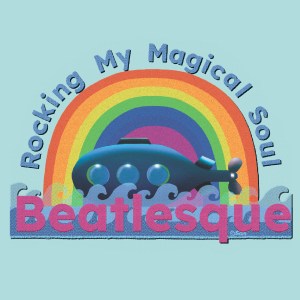
Since the Compositional Device Series covers 64 combinations, it’s appropriate to include a one dominant design I created reflecting that number. It expresses my love for the song and the band that created it.
The Beatles’ name is copyrighted and not allowed in other artists’ commercial artwork. But Beatle Mania and Beatlesque are completely acceptable design subjects.
This is a fun example of one dominant artwork that contains an an assortment of fundamental elements. What graphic element descriptions do you see, and can you name them? Can you identify if the artwork includes a secondary device, and if so, what might that be?
The 8 One Dominant Descriptive Terms
- One Dominant: A single primary compositional device as the focal point
- One Dominant/Two Dominant: One focal point composition with one component primary the other secondary
- One Dominant /Pattern: One focal point composition with pattern as secondary device
- One Dominant/Negative-Positive: One focal point composition with positive/negative secondary device
- One Dominant/Structure: One focal point composition containing structure as secondary device
- One Dominant/Movement: One focal point composition containing movement as a secondary device
- One Dominant/Frame: One focal point composition containing framing as a secondary device
- One Dominant/Perspective: One focal point composition containing perspective as a secondary device
Slide Show of Each Variation Example
In the slide show examples the cat is included in each one. But, make a note that if the cat is omitted as a subject the secondary elements would still be contained in a basic shape of either a circle or a square. So, the one dominant device really is the circle or the square containing the rendered cat.
Focal Point Art References

This reference book is a perfect resource for building skill incorporating the fundamental design principles and elements from the free online course, Basic Graphic Design Elements Series.
This is the hardcover version published in 2022.
Principles of Logo Design: A Practical Guide to Creating Effective Signs, Symbols, and Icons.

A perfect beginner book for creating cute critters for sticker art or emojis! The easy drawing guides are excellent for anyone who claims they cannot draw because the guides are so detailed and easy to follow.
Both resources build on the division principles of shapes and will help any artist build skill.
Art Play Exercises
In your art journal, have a blast creating a personal icon that you can use on social media platforms. Use any medium you enjoy. You now have an understanding of the basic elements detailed in the previous series. Once you have the initial concept for the icon, you might enjoy developing it further into a sticker or one dominant graphic.
Thumb through old magazines and identity ads and artwork with one-dominant compositions. If you can save them for future reference. Notice if they have a secondary device incorporated into the design.
Create a simple drawing or an animal in nature within the boundaries of a basic shape. You’ll see some good examples of a rabbit, gnome, and a frog in this design lesson that are created in basic shapes.
Downloadable Tutorial Guide
Our next tutorial in this series will cover the Two Dominant Device and it’s seven variations.
(Future lessons will cover all variations of the other devices.)
To find links to every lesson, click > Art & Design Tutorial Table of Contents

 After finishing the painting, wait a day or two. Latter I came back and added additional touches.
After finishing the painting, wait a day or two. Latter I came back and added additional touches.







